Build a gRPC API using Go and gRPC-gateway
Introduction
gRPC, developed by Google, is a modern high-performance RPC (Remote Procedure Calls) framework widely used in today's microservices-oriented landscape. gRPC uses protobufs as its underlying message interchange format and leverages HTTP/2, enabling features such as multiplexing and bi-directional streaming. While gRPC is compatible with various programming languages, Go is particularly prevalent and recognized as the most commonly used and ergonomic option.
In this guide, we'll begin by exploring the fundamentals of gRPC, understanding its purpose and use cases. Following that, we'll look at how Protocol Buffers work and how to write message definitions and generate code for those definitions. Next, we'll dive into creating gRPC service definitions and we'll proceed to writing a simple microservice API for an order service within the context of an e-commerce platform.
Simply creating a microservice isn't enough; ideally, we also want to consume that service. For that, we'll create a REST-based API gateway service created using gRPC-gateway that can invoke methods on the newly implemented gRPC service and return responses to users in JSON format.
In the end, we'll deploy both services to Koyeb and you'll get to see how easy it is to deploy APIs and leverage service-to-service communication in Koyeb!
You can deploy and preview the applications from this guide by clicking the Deploy to Koyeb buttons below. View the application repository to view the project files and follow along with the guide.
To deploy the gRPC API, use the following button:
Afterwards, to deploy the HTTP gateway, click this button:
Requirements:
The requirements for the projects are the following:
- Go: any one of the three latest major releases of Go
- Protocol Buffer compiler, version 3
- A Koyeb account
RPC in a nutshell
Before diving into the tutorial, let's quickly discuss what RPC and an IDL (Interface Definition Language) are before looking into gRPC specific details.
In conventional REST-based architecture, an HTTP server registers endpoints to determine which handlers to invoke based on the URL path, HTTP verb (GET, POST, PUT), and path parameters. In contrast, RPC offers a high-level abstraction enabling clients to invoke remote methods on an HTTP server as if they were local method calls.
RPCs commonly rely on an IDL, a specification outlining the structure and communication protocols. In the RPC context, payload formats and service definitions are defined using serializable languages like Protobuf, Apache Thrift, Apache Avro, and others. These definitions are then used to generate corresponding implementations for a specific general-purpose programming language, such as Go, Java, Python, etc. These implementations can then be integrated into an RPC framework like gRPC, enabling us to create a web server and a corresponding client capable of communicating with the created web server.
The below flowchart provides a general idea of what an RPC framework does:
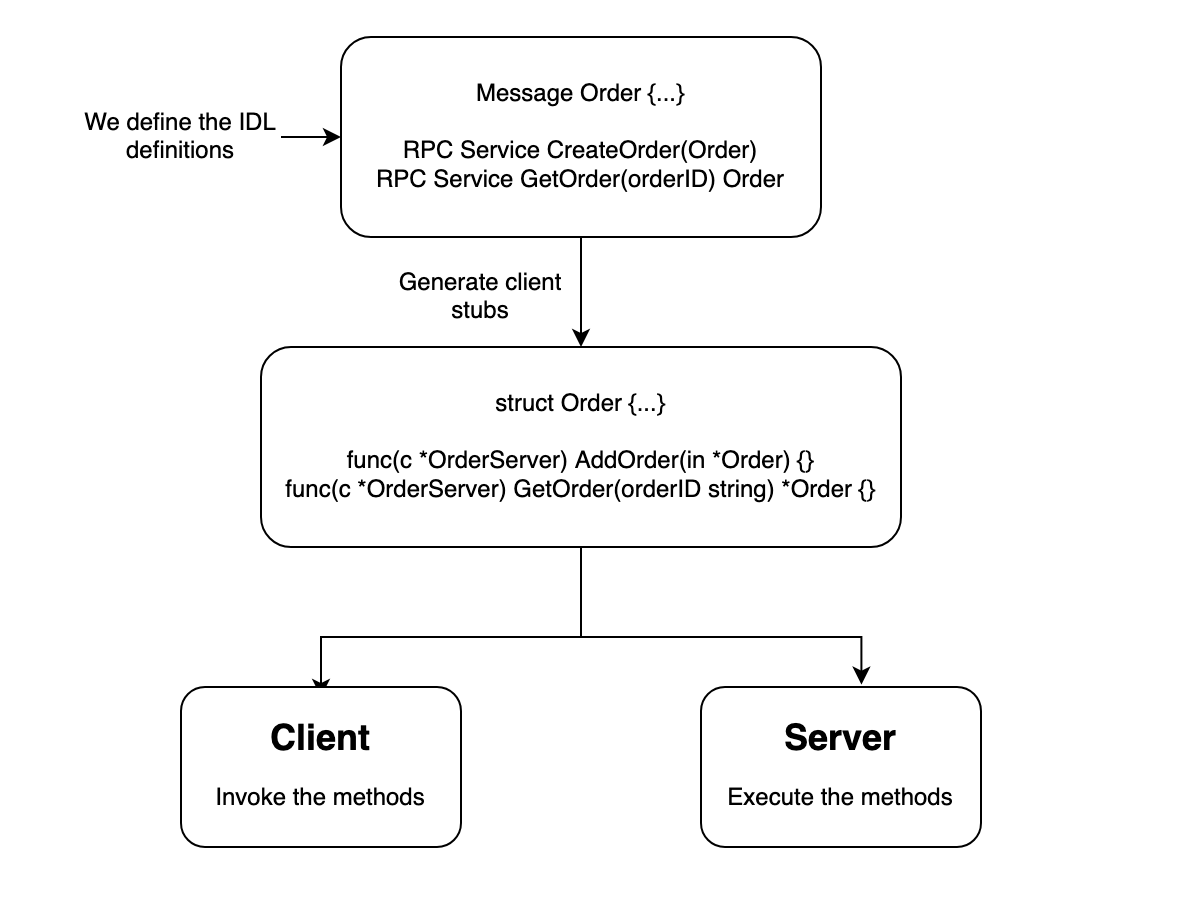
Even though this may seem like magic, under the hood, the communication happens via HTTP, and its abstracted away from the user as below:
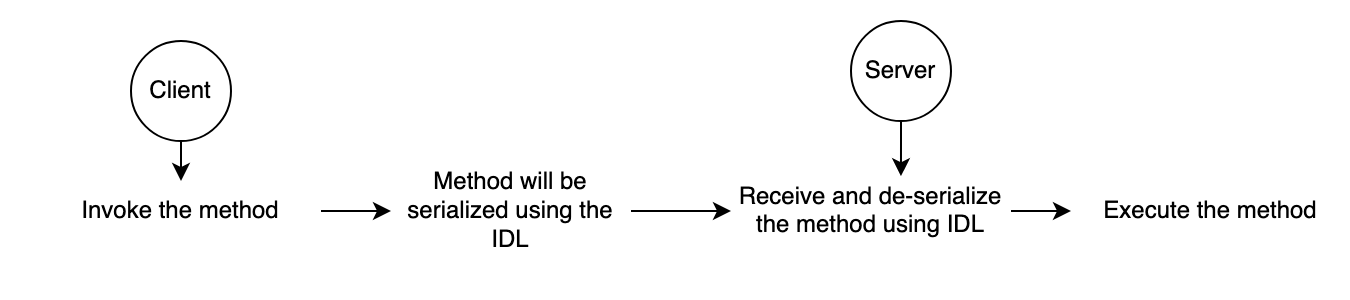
gRPC as a framework
gRPC is an RPC framework as described above, and it's one of the most widely-used RPC frameworks at the moment. Some essential information regarding gRPC includes:
- It uses Protocol Buffers as the IDL for writing message and service definitions.
- Underlying communication is done over
HTTP/2, which supports multiplexing multiple requests and responses over a single connection. This reduces latency compared to multipleHTTP/1.1connections. - It provides a standardized way of handling errors with detailed status codes and messages, making it easier for developers to understand and handle failures.
- It supports a wide variety of languages such as Go, Java, Node, C++ and more.
Steps
Now that we looked at a bit of theory, let's implement a gPRC server and an accompanying gateway server. We'll do this through the following steps:
- Install protobuf compiler
- Initialize the Go project
- Message definitions and code generation
- Service definitions and code generation
- Service implementation
- Set up the API Gateway
- Finish the rest of the app and test using postman
- Docker setup
- Push your project to GitHub
- Deploy the services to Koyeb
Install protobuf compiler
To compile implementations for the message and definition services that we write in .proto files, we need to first have the Protocol Buffer compiler, protoc, installed in our system.
You can install it with a package manager under Linux or macOS using the following commands.
In apt-based Linux distributions like Debian and Ubuntu, you can install the compiler by typing:
apt install -y protobuf-compiler
protoc --version # Ensure compiler version is 3+
On macOS, using Homebrew, you can install by typing:
brew install protobuf
protoc --version # Ensure compiler version is 3+
If you'd like to build the protocol compiler from sources, or access older versions of the pre-compiled binaries, visit the Protocol Buffers downloads page.
Build, run, and scale Go apps globally in minutes
Initialize the Go project
Next, let's set up the initial file structure for our Go project. We'll be using Go modules in our projects, so you can initialize a new Go project using the following commands:
mkdir example-go-grpc-gateway
cd example-go-grpc-gateway
go mod init github.com/koyeb/example-go-grpc-gateway # Substitute the repo name as you wish
Note: Throughout this guide, you will see the above repository referenced in files and commands. Be sure to substitute your own repository name so that Go can successfully find and build your project.
You should now have a file called go.mod in the example-go-grpc-gateway directory. Check the Go version defined within. If it has three version components, remove the final component to expand the minimum version for greater compatibility:
// go.mod
. . .
// go 1.21.4
go 1.21
. . .
We need to create a directory called proto to keep our protobuf file definitions and a another directory called protogen to keep our compiled files. It's good practice to have a dedicated sub directory for each language that you'd like to compile the proto files to, so we'll create a golang subdirectory within the protogen directory:
mkdir -p proto/{orders,product}
mkdir -p protogen/golang
Your directory structure should look like this:
example-go-grpc-gateway
├── go.mod
├── proto
│ ├── orders
│ └── product
└── protogen
└── golang
Message definitions and code generation
Now, let's write our first message definition and generate the code for it! Create a file called order.proto in the proto/orders directory with the following contents:
// ./proto/orders/order.proto
syntax = "proto3";
option go_package = "github.com/koyeb/example-go-grpc-gateway/protogen/golang/orders";
import "product/product.proto";
import "google/api/date.proto";
message Order {
uint64 order_id = 1 [ json_name = "order_id" ];
uint64 customer_id = 2 [ json_name = "customer_id" ];
bool is_active = 3 [ json_name = "is_active" ];
repeated Product products = 4;
google.type.Date order_date = 5 [ json_name = "order_date" ];
}
Next, create a product.proto file in the proto/product directory and add the below message definitions:
// ./proto/product/product.proto
syntax = "proto3";
option go_package = "github.com/koyeb/example-go-grpc-gateway/protogen/golang/product";
enum ProductType {
UNKNOWN = 0;
FOOD = 1;
DRINK = 2;
}
message Product {
uint64 product_id = 1 [ json_name = "product_id" ];
string product_name = 2 [ json_name = "product_name" ];
ProductType product_type = 5 [ json_name = "product_type" ];
}
A few observations can be made based on the definitions given above:
syntaxrefers to the set of rules that define the structure and format for describing protocol buffer message types and services.- The
go_packageoption is used to specify the Go import path for the generated Go language bindings. Hence, the compiled code fororder.protowill be a file with the pathprotogen/golang/orders/order.pb.go. - A
messageis a structured unit that represents data. The compiled Go code will be an equivalentstructtype. - We specify message fields in the message definition by indicating the data type, field name, and a unique field number assigned to each field. This field number serves as a distinctive identifier, facilitating the processes of serialization and de-serialization. Each data type corresponds to an equivalent Go type. For instance, a
uint64in Protobuf corresponds touint64in Go. - Field names in
JSONcan optionally be specified, ensuring that the serialized messages align with the defined field names. For instance, while we employ camel case for our names, gRPC defaults to pascal case. - We can modularize the definitions by defining them in separate files and importing them as needed. We have created a
Productdefinition and have imported it inOrder. - Protobuf supports complex types such as arrays defined by the
repeatedkeyword, Enums, Unions, and many more. - Google also provides a number of custom types that are not supported by protobuf out of the box, as seen in the order_date field.
To compile this code we need to copy the Date definition file and add it to our project. You can create a folder called google/api under the proto folder and copy the code under the filename date.proto.
mkdir -p proto/google/api
curl -L https://raw.githubusercontent.com/googleapis/googleapis/master/google/type/date.proto -o proto/google/api/date.proto
Now our folder structure looks like this:
example-go-grpc-gateway
├── go.mod
├── proto
│ ├── google
│ │ └── api
│ │ └── date.proto
│ ├── orders
│ │ ├── order.proto
│ │ └── product.proto
│ └── product
└── protogen
└── golang
Now that we have our definitions, let's compile the code. Before doing so, we need to to install a binary to help the protobuf compiler generate Go-specific code. You can install it in your GOPATH using the following command:
go install google.golang.org/protobuf/cmd/protoc-gen-go@v1.28
Now, create a Makefile and add the below line to compile the proto files.
# Makefile
protoc:
cd proto && protoc --go_out=../protogen/golang --go_opt=paths=source_relative \
./**/*.proto
With this command, we've defined the output directory for code generation using the --go_out flag. Additionally, we include the --go_opt option to specify that Go package paths should align with the directory structure relative to the source directory. The ./**/*.proto glob expands the current directory and includes all proto files for the compilation process.
Run the command by typing:
make protoc
It should generate the appropriate code in the protogen/golang directory. If you look at the generated code however, you may notice red squiggly lines in your IDE, indicating that your project lacks some of the expected dependencies. To address this, import the following packages.
go get google.golang.org/protobuf # Go implementation for protocol buffers
go get google.golang.org/genproto # Contains the generated Go packages for common protocol buffer types
Let's write some code to see the generated Order struct in action. Create a temporary main.go file in the root directory with the following code:
// main.go
package main
import (
"fmt"
"log"
"google.golang.org/genproto/googleapis/type/date"
"google.golang.org/protobuf/encoding/protojson"
"github.com/koyeb/example-go-grpc-gateway/protogen/golang/orders"
"github.com/koyeb/example-go-grpc-gateway/protogen/golang/product"
)
func main() {
orderItem := orders.Order{
OrderId: 10,
CustomerId: 11,
IsActive: true,
OrderDate: &date.Date{Year: 2021, Month: 1, Day: 1},
Products: []*product.Product{
{ProductId: 1, ProductName: "CocaCola", ProductType: product.ProductType_DRINK},
},
}
bytes, err := protojson.Marshal(&orderItem)
if err != nil {
log.Fatal("deserialization error:", err)
}
fmt.Println(string(bytes))
}
The created order-item will be serialized to JSON using the protojson package.
You can run the code by typing:
go run main.go
It will produce the following JSON output (expanded here for readability):
{
"order_id": "10",
"customer_id": "11",
"is_active": true,
"products": [{ "product_id": "1", "product_name": "CocaCola", "product_type": "DRINK" }],
"order_date": { "year": 2021, "month": 1, "day": 1 }
}
Note that, gRPC will typically serialize the messages in binary format, which is faster and takes less space compared to a text format like JSON.
As this was only for testing, you can remove the main.go file when you are finished:
rm main.go
Deploy close to your users on high-performance infrastructure
Service definitions and code generation
We've looked at how to create message/payload definitions using protobuf. Now, let's add the service (endpoints in REST) definitions to register in our gRPC server.
Open the order.proto file in the proto/orders directory again and add the following definitions to the end of the file:
// ./proto/orders/order.proto
. . .
// A generic empty message that you can re-use to avoid defining duplicated
// empty messages in your APIs
message Empty {}
message PayloadWithSingleOrder {
Order order = 1;
}
service Orders {
rpc AddOrder(PayloadWithSingleOrder) returns (Empty) {}
}
Here, we've added a service definition to add a new order. It takes a payload with single order as an argument and returns an empty body.
To compile this service definition, it is important to have a gRPC-specific binary installed. You can be install it with the following command:
go install google.golang.org/grpc/cmd/protoc-gen-go-grpc@v1.2
Let's modify the protoc command in our Makefile to generate gRPC code as well.
# Makefile
protoc:
cd proto && protoc --go_out=../protogen/golang --go_opt=paths=source_relative \
--go-grpc_out=../protogen/golang --go-grpc_opt=paths=source_relative \
./**/*.proto
We have added two new arguments with --go-grpc_out and --go-grpc_opt.
Run protoc target again:
make protoc
The output should now include a file with the path protogen/golang/orders/order_grpc.pb.go.
To make the generated code work in our system we need to install the following gRPC dependency:
go get google.golang.org/grpc
Service implementation
If you look at the generated gRPC code in the protogen/golang/orders/order_grpc.pb.go file, you'll see the below interface defined.
// ./protogen/golang/orders/order_grpc.pb.go
. . .
// OrdersClient is the client API for Orders service.
//
// For semantics around ctx use and closing/ending streaming RPCs, please refer to https://pkg.go.dev/google.golang.org/grpc/?tab=doc#ClientConn.NewStream.
type OrdersClient interface {
AddOrder(ctx context.Context, in *PayloadWithSingleOrder, opts ...grpc.CallOption) (*Empty, error)
}
. . .
Our goal in this section is to create a structure which implements this interface and wire it up with a new gRPC server. We'll use the necessary file structure:
example-go-grpc-gateway
├── cmd
│ └── server
│ └── main.go
├── go.mod
├── go.sum
├── internal
│ ├── db.go
│ └── orderservice.go
├── Makefile
├── proto
│ ├── google
│ │ └── api
│ │ └── date.proto
│ ├── orders
│ │ └── order.proto
│ └── product
│ └── product.proto
└── protogen
└── . . .
To create the missing directories and files, type:
mkdir -p cmd/server internal
touch cmd/server/main.go internal/{db,orderservice}.go
Next, open the internal/orderservice.go file and paste in the following contents:
// ./internal/orderservice.go
package internal
import (
"context"
"log"
"github.com/koyeb/example-go-grpc-gateway/protogen/golang/orders"
)
// OrderService should implement the OrdersServer interface generated from grpc.
//
// UnimplementedOrdersServer must be embedded to have forwarded compatible implementations.
type OrderService struct {
db *DB
orders.UnimplementedOrdersServer
}
// NewOrderService creates a new OrderService
func NewOrderService(db *DB) OrderService {
return OrderService{db: db}
}
// AddOrder implements the AddOrder method of the grpc OrdersServer interface to add a new order
func (o *OrderService) AddOrder(_ context.Context, req *orders.PayloadWithSingleOrder) (*orders.Empty, error) {
log.Printf("Received an add-order request")
err := o.db.AddOrder(req.GetOrder())
return &orders.Empty{}, err
}
The above code creates a struct called OrderService to implement the gRPC interface and we have added the same method signature as given in the interface definition for the AddOrder method. This method accepts an order from the request, stores it in a database, and returns an empty message along with any associated errors.
We can create a mock version of an in-memory database using an array to illustrate that we can utilize databases and other services exactly the same way as we would in a REST environment.
Place the following in the internal/db.go file:
// ./internal/db.go
package internal
import (
"fmt"
"github.com/koyeb/example-go-grpc-gateway/protogen/golang/orders"
)
type DB struct {
collection []*orders.Order
}
// NewDB creates a new array to mimic the behaviour of a in-memory database
func NewDB() *DB {
return &DB{
collection: make([]*orders.Order, 0),
}
}
// AddOrder adds a new order to the DB collection. Returns an error on duplicate ids
func (d *DB) AddOrder(order *orders.Order) error {
for _, o := range d.collection {
if o.OrderId == order.OrderId {
return fmt.Errorf("duplicate order id: %d", order.GetOrderId())
}
}
d.collection = append(d.collection, order)
return nil
}
Let's create the gRPC server and see if we can register the OrderService that we have created above.
Add the following to the cmd/server/main.go file:
// ./cmd/server/main.go
package main
import (
"log"
"net"
"github.com/koyeb/example-go-grpc-gateway/internal"
"github.com/koyeb/example-go-grpc-gateway/protogen/golang/orders"
"google.golang.org/grpc"
)
func main() {
const addr = "0.0.0.0:50051"
// create a TCP listener on the specified port
listener, err := net.Listen("tcp", addr)
if err != nil {
log.Fatalf("failed to listen: %v", err)
}
// create a gRPC server instance
server := grpc.NewServer()
// create a order service instance with a reference to the db
db := internal.NewDB()
orderService := internal.NewOrderService(db)
// register the order service with the grpc server
orders.RegisterOrdersServer(server, &orderService)
// start listening to requests
log.Printf("server listening at %v", listener.Addr())
if err = server.Serve(listener); err != nil {
log.Fatalf("failed to serve: %v", err)
}
}
The code above starts a gRPC server listening on port 50051 using the mock database we created. You can run it by typing:
go run cmd/server/main.go
After compilation, the server will start. This means that you have successfully created a service definition, generated the corresponding code, implemented a service based on those definitions, registered the service, and initialized a gRPC server!
Though the server is running, you can confirm that the server doesn't respond to HTTP requests by making a request with curl:
curl 127.0.0.1:50051
You should receive a message similar to this:
curl: (1) Received HTTP/0.9 when not allowed
Unfortunately, it's not easy to test a gRPC server like a REST server by using tools like browsers, Postman, or curl.
While there are tools available for testing gRPC servers, we'll instead create an API gateway server to demonstrate how we can invoke methods in a manner similar to the REST paradigm.
Set up the API Gateway
Reasons for using an API Gateway can range from maintaining backward-compatibility, supporting languages or clients that are not well-supported by gRPC, or simply maintaining the aesthetics and tooling associated with a RESTful JSON architecture.
The diagram below shows one way that REST and gRPC can co-exist in the same system:
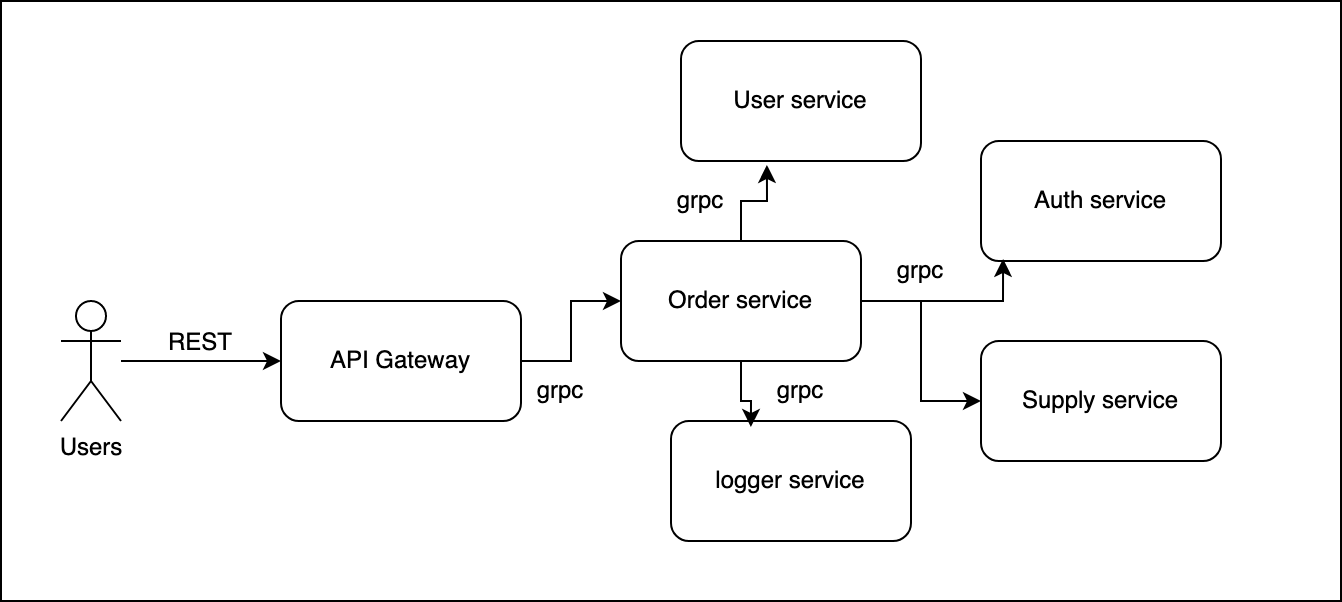
Fortunately for our purposes, Google has a library called grpc-gateway that we can use to simplify the process of setting up a reverse proxy. It will act as a HTTP+JSON interface to the gRPC service. All that we need is a small amount of configuration to attach HTTP semantics to the service and it will be able to generate the necessary code.
To help generate the gateway code, we require two additional binaries:
go get github.com/grpc-ecosystem/grpc-gateway/v2/protoc-gen-grpc-gateway
go get github.com/grpc-ecosystem/grpc-gateway/v2/protoc-gen-openapiv2
go install github.com/grpc-ecosystem/grpc-gateway/v2/protoc-gen-grpc-gateway
go install github.com/grpc-ecosystem/grpc-gateway/v2/protoc-gen-openapiv2
As mentioned above, we need to make a few small adjustments to our service definition to make this work. But before we do that, we need to add two new files into our proto/google/api folder, namely annotations.proto and http.proto:
curl -L https://raw.githubusercontent.com/googleapis/googleapis/master/google/api/annotations.proto -o proto/google/api/annotations.proto
curl -L https://raw.githubusercontent.com/googleapis/googleapis/master/google/api/http.proto -o proto/google/api/http.proto
The proto directory should now look like this:
example-go-grpc-gateway/proto
├── google
│ └── api
│ ├── annotations.proto
│ ├── date.proto
│ └── http.proto
├── orders
│ └── order.proto
└── product
└── product.proto
Next modify the proto/orders/orders.proto file to add the gateway server changes. The new contents look like this:
// ./proto/orders/orders.proto
syntax = "proto3";
option go_package = "github.com/koyeb/example-go-grpc-gateway/protogen/golang/orders";
import "product/product.proto";
import "google/api/annotations.proto";
import "google/api/date.proto";
message Order {
...
}
// A generic empty message that you can re-use to avoid defining duplicated
// empty messages in your APIs
message Empty {}
message PayloadWithSingleOrder {
Order order = 1;
}
service Orders {
rpc AddOrder(PayloadWithSingleOrder) returns (Empty) {
option (google.api.http) = {
post: "/v0/orders",
body: "*"
};
}
}
Notice how we've designated AddOrder as a POST endpoint with the path as /v0/orders and body specified as "*". This indicates that the entire request body will be utilized as input for the AddOrder invocation.
Next, let's modify our Makefile and add the new gRPC gateway options to our existing protoc command.
# Makefile
protoc:
cd proto && protoc --go_out=../protogen/golang --go_opt=paths=source_relative \
--go-grpc_out=../protogen/golang --go-grpc_opt=paths=source_relative \
--grpc-gateway_out=../protogen/golang --grpc-gateway_opt paths=source_relative \
--grpc-gateway_opt generate_unbound_methods=true \
./**/*.proto
Use the Makefile to generate the necessary code again by typing:
make protoc
A new file will be created with the path protogen/golang/orders/order.pb.gw.go. If you take a peek at the generated code, you'll see a function called RegisterOrdersHandlerServer, with a function body that resembles a typical REST handler register that we'd write in Go.
Now that we have successfully generated the handler code, let's create the API gateway server. Create a cmd/client directory and then create a new file with the path cmd/client/main.go:
mkdir cmd/client
touch cmd/client/main.go
Note that we've named this directory as client because it essentially serves as a client to invoke gRPC methods on the order server.
Add the following code to the cmd/client/main.go file:
// ./cmd/client/main.go
package main
import (
"context"
"fmt"
"log"
"net/http"
"github.com/grpc-ecosystem/grpc-gateway/v2/runtime"
"github.com/koyeb/example-go-grpc-gateway/protogen/golang/orders"
"google.golang.org/grpc"
"google.golang.org/grpc/credentials/insecure"
)
func main() {
// Set up a connection to the order server.
orderServiceAddr := "localhost:50051"
conn, err := grpc.Dial(orderServiceAddr, grpc.WithTransportCredentials(insecure.NewCredentials()))
if err != nil {
log.Fatalf("could not connect to order service: %v", err)
}
defer conn.Close()
// Register gRPC server endpoint
// Note: Make sure the gRPC server is running properly and accessible
mux := runtime.NewServeMux()
if err = orders.RegisterOrdersHandler(context.Background(), mux, conn); err != nil {
log.Fatalf("failed to register the order server: %v", err)
}
// start listening to requests from the gateway server
addr := "0.0.0.0:8080"
fmt.Println("API gateway server is running on " + addr)
if err = http.ListenAndServe(addr, mux); err != nil {
log.Fatal("gateway server closed abruptly: ", err)
}
}
We initiated a connection to the gRPC server running on localhost:50051 and established a new HTTP server running on 0.0.0.0:8080. This server is configured to receive requests and execute the relevant gRPC methods for the orders service.
We can test this by creating a payload file called data.json with the following content:
{
"order": {
"order_id": "14",
"customer_id": "11",
"is_active": true,
"products": [
{
"product_id": "1",
"product_name": "CocaCola",
"product_type": "DRINK"
}
],
"order_date": {
"year": 2023,
"month": 11,
"day": 26
}
}
}
Start up both services by executing the following in two separate terminal windows:
go run cmd/server/main.go
go run cmd/client/main.go
Now, in a third terminal, send the payload to the server by typing:
curl -d "@data.json" -X POST -i http://localhost:8080/v0/orders
You should receive a 200 status message indicating that the payload was accepted:
HTTP/1.1 200 OK
Content-Type: application/json
Grpc-Metadata-Content-Type: application/grpc
Date: Fri, 05 Jan 2024 12:03:49 GMT
Content-Length: 2
{}
The gateway server will log the request as well:
API gateway server is running on 0.0.0.0:8080
2024/01/11 13:15:29 Received an add-order request
The entire flow is operational. Now, its time to add a few more CRUD operations and run a postman test suite to see if we can get all the Postman tests to pass.
Finish the rest of the app and test using postman
Let's add a few more CRUD methods to our Orders service to get a complete picture.
We'll start by modifying our proto/orders/order.proto file with few added definitions.
// ./proto/orders/order.proto
. . .
message PayloadWithOrderID {
uint64 order_id = 1;
}
. . .
service Orders {
. . .
rpc GetOrder(PayloadWithOrderID) returns (PayloadWithSingleOrder) {
option (google.api.http) = {
get: "/v0/orders/{order_id}",
};
}
rpc UpdateOrder(PayloadWithSingleOrder) returns (Empty) {
option (google.api.http) = {
put: "/v0/orders",
body: "*"
};
}
rpc RemoveOrder(PayloadWithOrderID) returns (Empty) {
option (google.api.http) = {
delete: "/v0/orders/{order_id}",
};
}
}
Notice how we have added GetOrder endpoint with the path /v0/orders/{order_id} which includes a path parameter.
Next we'll update our in-memory db to add few more methods. Open the internal/db.go file and add the following functions to the end of the file:
// ./internal/db.go
. . .
// GetOrderByID returns an order by the order_id
func (d *DB) GetOrderByID(orderID uint64) *orders.Order {
for _, o := range d.collection {
if o.OrderId == orderID {
return o
}
}
return nil
}
// GetOrdersByIDs returns all orders pertaining to the given order ids
func (d *DB) GetOrdersByIDs(orderIDs []uint64) []*orders.Order {
filtered := make([]*orders.Order, 0)
for _, idx := range orderIDs {
for _, order := range d.collection {
if order.OrderId == idx {
filtered = append(filtered, order)
break
}
}
}
return filtered
}
// UpdateOrder updates an order in place
func (d *DB) UpdateOrder(order *orders.Order) {
for i, o := range d.collection {
if o.OrderId == order.OrderId {
d.collection[i] = order
return
}
}
}
// RemoveOrder removes an order from the orders collection
func (d *DB) RemoveOrder(orderID uint64) {
filtered := make([]*orders.Order, 0, len(d.collection)-1)
for i := range d.collection {
if d.collection[i].OrderId != orderID {
filtered = append(filtered, d.collection[i])
}
}
d.collection = filtered
}
Finally, we'll add the implementations for the newly added RPC methods in our internal/orderservice.go file. Replace the file contents with the following code:
// ./internal/orderservice.go
package internal
import (
"context"
"fmt"
"log"
"github.com/koyeb/example-go-grpc-gateway/protogen/golang/orders"
)
// OrderService should implement the OrdersServer interface generated from grpc.
//
// UnimplementedOrdersServer must be embedded to have forwarded compatible implementations.
type OrderService struct {
db *DB
orders.UnimplementedOrdersServer
}
// NewOrderService creates a new OrderService
func NewOrderService(db *DB) OrderService {
return OrderService{db: db}
}
// AddOrder implements the AddOrder method of the grpc OrdersServer interface to add a new order
func (o *OrderService) AddOrder(_ context.Context, req *orders.PayloadWithSingleOrder) (*orders.Empty, error) {
log.Printf("Received an add order request")
err := o.db.AddOrder(req.GetOrder())
return &orders.Empty{}, err
}
// GetOrder implements the GetOrder method of the grpc OrdersServer interface to fetch an order for a given orderID
func (o *OrderService) GetOrder(_ context.Context, req *orders.PayloadWithOrderID) (*orders.PayloadWithSingleOrder, error) {
log.Printf("Received get order request")
order := o.db.GetOrderByID(req.GetOrderId())
if order == nil {
return nil, fmt.Errorf("order not found for orderID: %d", req.GetOrderId())
}
return &orders.PayloadWithSingleOrder{Order: order}, nil
}
// UpdateOrder implements the UpdateOrder method of the grpc OrdersServer interface to update an order
func (o *OrderService) UpdateOrder(_ context.Context, req *orders.PayloadWithSingleOrder) (*orders.Empty, error) {
log.Printf("Received an update order request")
o.db.UpdateOrder(req.GetOrder())
return &orders.Empty{}, nil
}
// RemoveOrder implements the RemoveOrder method of the grpc OrdersServer interface to remove an order
func (o *OrderService) RemoveOrder(_ context.Context, req *orders.PayloadWithOrderID) (*orders.Empty, error) {
log.Printf("Received a remove order request")
o.db.RemoveOrder(req.GetOrderId())
return &orders.Empty{}, nil
}
Rerun the Makefile to generate the new files:
make protoc
The great thing about our gateway service is that all of these new endpoints work seamlessly without needing to add additional code.
In the repository for this project, you can find a test suite for Postman that you can optionally use to test the whole flow in an end-to-end fashion.
If you download this Postman collection and import it, you should be able to see all our tests passing with flying colors. Just set the gateway-service-url variable to http://localhost:8080 when you run the tests:
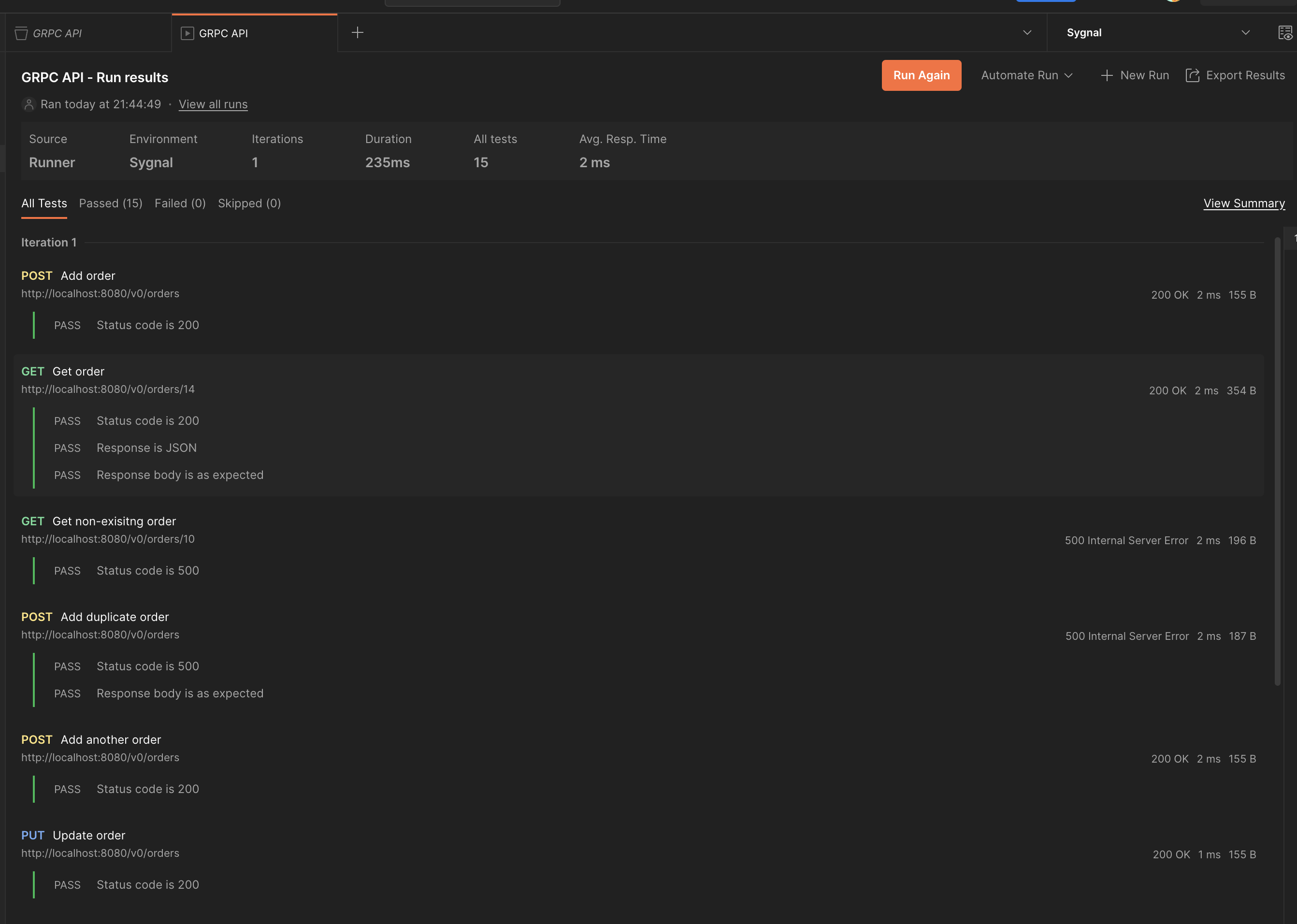
Docker setup
At the moment, we have to run and shut down the two services in two different terminal windows. Let's improve the developer experience by incorporating Docker and docker-compose in our setup. This will also prove highly beneficial in the upcoming deployment of services through Koyeb.
Add the below Dockerfile to the root of your project:
FROM golang:1.19-alpine AS builder
ARG ORDER_SERVICE_ADDRESS
WORKDIR /app
COPY . .
RUN go mod download
RUN go build -o ./orders-service ./cmd/server/main.go
RUN go build -ldflags "-X main.orderServiceAddr=$ORDER_SERVICE_ADDRESS" -o ./gateway-service ./cmd/client/main.go
FROM alpine:latest AS orders-service
WORKDIR /app
COPY --from=builder /app/orders-service .
EXPOSE 50051
ENTRYPOINT ["./orders-service"]
FROM alpine:latest AS gateway-service
WORKDIR /app
COPY --from=builder /app/gateway-service .
EXPOSE 8080
ENTRYPOINT ["./gateway-service"]
The file above builds the two servers as two Docker targets using multi-stage builds.
It also includes a ORDER_SERVICE_ADDRESS build argument that is passed to go build as an ldflag (linker flag). These linker flags expose variables during the compilation process. Let's modify our gateway service code to accommodate this ORDER_SERVICE_ADDRESS variable.
Modify the cmd/client/main.go file so that the orderServiceAddr is not hard-coded:
// ./cmd/client/main.go
package main
import (
. . .
)
var orderServiceAddr string
func main() {
// Set up a connection to the order server.
fmt.Println("Connecting to order service via", orderServiceAddr)
conn, err := grpc.Dial(orderServiceAddr, grpc.WithTransportCredentials(insecure.NewCredentials()))
. . .
We can also add a docker-compose file to serve both services locally. Create a docker-compose.yaml file in the project root directory with the following configuration:
# docker-compose.yaml
version: '3.8'
services:
orders-service:
image: orders-service
build:
context: .
dockerfile: Dockerfile
target: orders-service
ports:
- '50051/tcp'
cpus: 0.125
mem_limit: 128m
gateway-service:
image: gateway-service
build:
context: .
dockerfile: Dockerfile
target: gateway-service
args:
ORDER_SERVICE_ADDRESS: orders-service:50051
ports:
- '8080:8080'
cpus: 0.125
mem_limit: 128m
Koyeb offers native support of popular languages and anything with a Dockerfile
We've specified build targets in each service that we define and set the ORDER_SERVICE_ADDRESS variable to order-service (the service name of the order service) followed by the port number. This works because Compose enables services to discover and communicate with each other using service names as hostnames.
You can start both services by typing:
docker-compose up -d
This will build the images and start the services. You can run the postman test suite just as before without any additional changes.
Push your project to GitHub
If you haven't done so already, create a new repository for your project on GitHub. Now we can initialize a new Git repository for the project, commit our changes, and push them to the new GitHub repo:
cd example-go-grpc-gateway
git init
git add :/
git commit -m "Initial commit"
git remote add origin git@github.com:<YOUR_GITHUB_USERNAME>/<YOUR_REPOSITORY_NAME>.git
git branch -M main
git push -u origin main
Your project files should now be synced up to GitHub, ready to deploy.
Deploy the services to Koyeb
Next, let's proceed to the most exiting part of our tutorial: deploying the newly crafted services and seeing them in action.
Deploy the orders service
To deploy the orders-service, open the Koyeb control panel and complete the following steps:
- On the Overview tab, click Create Web Service.
- Select GitHub as the deployment method.
- Select your project from the GitHub repository list.
- In the Builder section, choose Dockerfile. Click the Override toggle associated with the Target option and enter
orders-servicein the field. - In the Exposed ports section, set the port to 50051. De-select the Public option to mark the service as internal.
- Set the App name to
orders-serviceand click Deploy.
Once the orders service is up and running, copy its service URL, which we'll use next when we deploy the gateway service. Koyeb provides built-in service discovery, streamlining the process of connecting to other internal services within your application without requiring additional configuration.
Deploy the gRPC gateway service
Let's deploy our Gateway service now. Return to the Koyeb control panel and complete the following steps:
- On the Overview tab, click Create Web Service.
- Select GitHub as the deployment method.
- Select your project from the GitHub repository list.
- In the Builder section, select Dockerfile. Click the Override toggle associated with the Target option and enter
gateway-servicein the field. Click the Override toggle associated with the Command args option and set the value to["ORDER_SERVICE_ADDRESS"]. - In the Environment variables and files section, add a new environment variable called
ORDER_SERVICE_ADDRESSwith the private address where your order service can be reached. It should follow this format:<SERVICE_NAME>.<APP_NAME>.koyeb:50051. - In the Exposed ports section, set the port to 8080.
- Set the App name to
gateway-service. This determines where the application will be deployed to. For example,https://gateway-service-<YOUR_USERNAME>.koyeb.app. - Click Deploy to begin the deployment process.
Once the gateway service is also fully deployed, you can run the Postman test suite again after changing the gateway-service-url variable to the public domain of the gateway app. The tests should succeed again!
Conclusions
In this tutorial, we've explored the process of creating gRPC services in Go and developing a corresponding gateway service. Subsequently, we deployed these services in Koyeb, illustrating how to establish communication between public and private services.
While we've primarily focused on unary operations, the simplest type of RPC involving a single request and response, gRPC offers a rich set of features including server/client/bidirectional streaming, configuring deadlines and timeouts, handling gRPC channels, and more. Take this guide as a starting point to delve into the broader spectrum of gRPC's capabilities.


